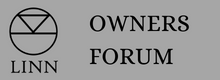Paulssurround’s Revised SPACE Optimisation, v1 Simplified October 2018
Introduction
Linn's developed Space optimization is a highly advanced method to get the best sound quality out of your Hifi, adapting the speakers to the acoustic properties of the room and speaker placement. It is available to all people that have a Linn Digital Streamer or Linn DSM.
When Space optimization is applied, improvements in sound quality can be significant and profound.
It is well advised to get the best possible speaker placement in your room, for sound quality, before doing space optimisation using a method like Tune Dem. However, one of the brilliant features of Space optimization, is that it allows you to place speakers in the non-ideal position due to domestic reason's and still get outstanding results.
Carefully entering the room dimensions, the building materials of the room with room features such as doors and windows, the speaker placement and your listening position, in relation to the room, you are able to use Linn’s advanced algorithms to calculate room modes. This generates a graphical representation of calculated room modes, which can be adjusted for frequency, gain and bandwidth, as well as the addition of 4 custom filters.
Space optimization v1, is the brilliant invention of Phil Budd at Linn headquarters, and has been around since 2015. It can be applied by anyone with a Linn digital streamer or Linn DSM. This includes Linn Exakt HiFi and non-Linn HiFi components and speakers.
Linn has recently released Space optimisation v2 for non Exakt HiFi systems. This document does not cover the newer v2 version, which currently only works for non-Exakt HiFi systems
Space optimisation continues to evolve over time, and gets better and better in sound quality with each revision at no cost to the Linn owner.
I have recently returned from Europe and now completed SPACE optimisations on 106 different Exakt and non-Exakt Linn systems in 12 countries, so far. I have noticed in my travels that a number of people have required assistance with Space Optimisation to get the results they are hoping for. I have been on a mission to find a more simplified method of doing Space optimisation to facilitate its use, the Rosetta Stone if you will, and I believe I have found it.
I am extremely grateful to all the Linn owners in Europe and North America that allowed me to do Space optimization on their Linn systems over the last 3 years or so, as this has been an invaluable experience to learning all I can about this amazing tool that Linn has developed. I have also met so many awesome Linn owners that generously let me adjust their precious Linn music systems.
Following Linn’s method should get you very good sound quality and see a big improvement in sound quality. However, if you are a person who wants to fine tune your HiFi system for potentially even higher performance, you may wish to try the following method which I have applied to many HiFi systems with great success.
Linn combine the ability of using an advanced algorithm to generate predicted room modes which can interfere with sound quality, with an ability to make extremely fine adjustments to optimize the sound. The Space adjustments to frequency, gain and bandwidth are similar to using a parametric equalizer, which can be applied to the calculated room modes with some restrictions, and to the custom filters which you create, but combined with all the technology that Linn has developed for calculating room modes, it is far more powerful than that.
Parametric equalizer link:
https://en.wikipedia.org/wiki/Equalization_(audio)#Parametric_equalizer
My method is not unlike a piano tuner, listening for tonal quality changes as I make the adjustments to frequencies, gain and bandwidth, while being aware of harmonics, timing and Tune Dem. My method appears to successfully adjust for issues related to phase wiggle.and quite possibly other unknown parameters.
Here is the link to Linn’s method of doing Space optimization:
[SIZE=13pt]http://docs.linn.co.uk/wiki/index.php/SPACE_optimisation_and_SPACE_optimisation_%2B[/SIZE]
[SIZE=13pt] [/SIZE]
Here is a link to Linn's explanation to TuneDem to help set up your system and speaker placement:
http://docs.linn.co.uk/wiki/index.php/FAQ_-_Tune_Dem
[SIZE=13pt] [/SIZE]
[SIZE=13pt]I believe I can now confidently say that I have found a universal pattern that seems to resonate with most of the Linn systems I have encountered.[/SIZE]
After adjusting so many Linn systems I have found enough commonality in all the Linn systems I have performed Space optimisation on, that I can suggest the following techniques to get potentially impressive improvements in sound quality. These suggestions are the culmination of many hundreds if not thousands of hours working on a very wide variety of Linn systems.
Following this “simplified” Rosetta Stone technique, all you need to figure out what speaker frequency is recommended for your custom filter 1 from the table below, if your speaker is listed, adjusting the gain and adding the bandwidth suggested. Then adjust sound quality changing the gain of the custom filters 2, 3 and 4, move some of the frequencies and gain of a couple of calculated room modes and eliminate some of the calculated room modes that have a similar frequency to the custom filters I will give you.
The revisions outlined in this latest SPACE Optimization thread are my latest thinking on fine tuning the latest versions of SPACE Optimization for Davaar 173 and newer.
If you are unfamiliar with the background of Space optimization, skip the following sections and go straight to the section below called Background Information, as this will describe the techniques I use for fine tuning Space optimization and how to use the reference music tracks to make evaluations on whether the sound quality has improved. Then when you are familiar with this, come back to the Rosetta Stone section
[SIZE=13pt] [/SIZE]Your results may vary.
The Rosetta Stone Of Adjusting SPACE Optimization
The following is an example of adjusting Space optimization, using the simplified Rosetta Stone method. You have previously added in all the room dimensions, and building materials information into Konfig, pressed “Optimize” and notice you have a number of calculated room modes which look like upside down peaks on a graph.
[SIZE=13pt] [/SIZE]You may notice that you have the following example calculated room modes:
[SIZE=13pt] [/SIZE]
Room Mode 1
Frequency: 28.53 Hz, Gain (-18.78), Bandwidth 0.078490
Room mode 2
[SIZE=13pt] [/SIZE]
Frequency: 43.65 Hz, Gain (-26.27), Bandwidth 0.082651
[SIZE=13pt] [/SIZE]
Room mode 3
[SIZE=13pt] [/SIZE]
Frequency: 56.11 Hz, Gain (-20.27), Bandwidth 0.064871
[SIZE=13pt] [/SIZE]
Room mode 4
[SIZE=13pt] [/SIZE]
Frequency: 65.28 Hz, Gain (-14.75), Bandwidth 0.028693
[SIZE=13pt] [/SIZE]
Room Mode 5
[SIZE=13pt] [/SIZE]
Frequency: 72.83 Hz, Gain (-16.75), Bandwidth 0.020675
Room mode 6
Frequency: 78.25 Hz, Gain (-19.48), Bandwidth 0.034287
[SIZE=13pt] [/SIZE]
[SIZE=13pt] [/SIZE]
Of course you may have as little as 1-2 calculated room modes and in some cases I have seen as many as 17 or more calculated room modes.
We are going to work on each calculated room mode as follows:
Before you start, make sure you “Save As” this new profile under a new name and do your adjustments on the newly saved profile!!!! That way you can always go back to the old profile if you don’t like the new one.
The following is a suggestionfor you to try, and should be an excellent starting point for your Space Optimisation journey. Your results may vary
Calculated Room Mode 1 example above was:
This room mode is close enough to the new custom filter 1 frequency that it may interfere with our new custom filter 1, so will eliminate it completely, by changing the gain to 0.00 as above.
So this will now become:
Frequency: 28.53 Hz, Gain (-0.00), Bandwidth 0.078490
At the moment, Linn allows us 4 different custom filters that you can apply in Space Optimisation, and you will be using the first one to create a custom filter 1, that has a frequency related to the actual speaker you own. These values have been discovered by me, doing Space optimizations on many hifi systems, and have been found to provide deeper, tighter more musical bass quality for your particular speaker. The example values I show below are a good starting point, depending on which speakers you use, and you may find you have to adjust the frequency up or down incrementally in Hertz, or fractions of a Hertz, from what I show below, to get the best results for your speakers and room.
Linn 109’s 28.54 Hz
Linn 140’s 23.48 Hz
Linn 212’s 22.45 Hz
Linn 242’s 22.3 Hz
Linn 350’s 16.35-16.42 Hz
Linn 530’s 22.78 Hz
Linn 5140’s 21.38 Hz
Linn Akudoriks 22.18 Hz
Linn Akubariks 21.35 Hz
Linn Kans 32.53 Hz
Linn Kabers 26.58 Hz
Linn Kelidh’s 28.51 Hz
Linn Kiko 30.27 Hz
Linn Killer Keltiks 16.9 Hz
Linn Komri’s 15.2-15.87 Hz
Linn 242’s with 2 Sizmiks 19.3 Hz
Linn Akudoriks with Sizmik or REL 20.6 Hz
B &W 803 V3 18.72 Hz
Kudos Titian 808’s 18.98 Hz
Burmester 949 Mk2 16.25 Hz
Piega’s 22.58 Hz
If your speakers are on this list, plug in the listed frequency for your speaker for custom filter 1, the gain should start at around -12.24 dB, and you will adjust it up or down depending on the Diana Krall track “A Case of You” until you eliminate the bass thump of her piano pedal. The bandwidth of this custom filter 1 will be 0.014427
Calculated Room mode 2 example was:
[SIZE=13pt] [/SIZE]
Frequency: 43.65 Hz, Gain (-26.27), Bandwidth 0.082651
I have found that calculated room modes in the 30Hz-45Hz range should be retained. However, I would recommend to try adjusting the calculated frequency by up to 2 Hz in either direction. When the vocals and bass sound clearer and tighter, you probably have the correct frequency for that calculated room mode.
Using the above example frequency of 43.65 Hz, try adjusting the frequency from 41.65 Hz -45.65 Hz in 0.04 Hz increments.
When you have found that you get an improvement in sound quality by changing the frequency, adjust the gain by boasting it by a few dB (-26.27 towards -24.27 Hz) and see if it improves sound quality
[SIZE=13pt] [/SIZE]
Calculated Room mode 3 example was:
[SIZE=13pt] [/SIZE]
Frequency: 56.11 Hz, Gain (-20.27), Bandwidth 0.064871
This is an application of the famous Timster tweak at around 55 Hz. This tweak involves adjusting the gain to 0.00 dB and seeing if it improves the sound quality. You should experience a cleaner, clearer mids if the Timster tweak works.
If it takes too much out of the music by setting the gain to zero, adjust the gain back. In this case, the gain was calculated at (-20.27), and you adjusted it to 0.00. Try changing the gain to -5.00, and in increments move towards -5.15. -5.20, -5.25 and so on, until you get sound quality that sounds better
[SIZE=13pt] [/SIZE]
Room mode 4
[SIZE=13pt] [/SIZE]
Frequency: 65.28 Hz, Gain (-14.75), Bandwidth 0.028693
[SIZE=13pt] [/SIZE]
Room Mode 5
[SIZE=13pt] [/SIZE]
Frequency: 72.83 Hz, Gain (-16.75), Bandwidth 0.020675
Room mode 6
Frequency: 78.25 Hz, Gain (-19.48), Bandwidth 0.034287
Room modes 4, 5 and 6 are in the same frequency range as the 3 custom filters that I recommend trying in your new Space profile.
Please set the gain on all 3 calculated room modes to 0.00 dB
Now add custom filter 2 at 63.5 Hz, a starting gain around (-5.88) Hz and a bandwidth of 0.014427
Now add custom filter 3 at 74.3 Hz with a starting gain around (-6.12) and a bandwidth of 0.021697
Now add custom filter 4 at 82.48 Hz, with a starting gain of around (-14.5) and a bandwidth of 0.014427.
You only need to adjust the gain on custom filters 2, 3 and 4, not the frequency or gain. I feel confident that you will get respectable results with these values. For example, start at a gain of (-5.88) and then go to (-5.83) and so on.
Adjust the gains on each of these 3 custom filters as described in the sections below using the reference tunes and the guide on how to make adjustments, by starting to read the section called Background information, then work your way through the reference tracks in the section “Reference Music Tracks To Evaluate and Make Adjustments In SPACE Optimisation
[SIZE=13pt] [/SIZE]
Reference Music Tracks To Evaluate and Make Adjustments In SPACE Optimization:
[SIZE=13pt] [/SIZE]
Here is a list of some of the reference tracks I use for adjusting parameters in SPACE optimization. In my next post, I will document in Appendix 1, a more detailed explanation of what nuances and tonal qualities I listen for in each of these tracks.
[SIZE=13pt] [/SIZE]
Here is the list of my current reference tracks:
[SIZE=13pt] [/SIZE]
Ane Brun-“Halo”, Rarities Album
[SIZE=13pt] [/SIZE]
Bob Marley- “Buffalo Soldier”, Legend Album Deluxe Edition
[SIZE=13pt] [/SIZE]
Dire Straits- “My Latest Trick”, Brothers In Arms Album
[SIZE=13pt] [/SIZE]
Diana Krall – “Black Crow”, Girl In The Other Room Album
[SIZE=13pt] [/SIZE]
Diana Krall – “A Case Of You”, Live In Paris Album
[SIZE=13pt] [/SIZE]
Leonard Cohen- “You Want It Darker,” You Want It Darker Album
[SIZE=13pt] [/SIZE]
Lou Reed – “Walk On The Wild Side”, Transformer Album
[SIZE=13pt] [/SIZE]
Lou Reed – “Perfect Day”, Acoustic version, Last Track on Transformer Album
[SIZE=13pt] [/SIZE]
Nils Lofgren – “Keith Don't Go”, Acoustic Live Album
[SIZE=13pt] [/SIZE]
Nils Lofgren – “Black Book”, Acoustic Live Album
[SIZE=13pt] [/SIZE]
Nora Jones- “Turn Me On”, Come Away With Me Album
[SIZE=13pt] [/SIZE]
Oscar Peterson – “You Look Good To Me”, We Get Requests Album
Simon and Garfunkle- “Scarborough Fair”
[SIZE=13pt] [/SIZE]
[SIZE=13pt] [/SIZE]
At the bottom of this document, I have included an appendix 1, of my personal reference tunes that I use to tune SPACE Optimization. I try to describe the audio cues I listen for to help make adjustments in Konfig.
[SIZE=13pt] [/SIZE]
[SIZE=13pt] [/SIZE]
The Most Important Optimization Tool, You!!!
[SIZE=13pt] [/SIZE]
In some musical tracks, I listen for the sound quality of the twang of the upright bass strings reverberating back into place, the growl of an electric bass guitar, the sibilance of vocals, the harshness in vocals or the vocals are too pushy, the depth, height and width of the soundstage, the musical detail, the layers of music, the musicality and detail of the bass, imaging, vocal clarity and many other qualities. And all of these are adjustable in SPACE optimization, if you know what to adjust.
[SIZE=13pt] [/SIZE]
When I am doing SPACE optimization, I listen to specific music reference tracks, and focus on the tonal sound quality I hear, as well as the sound pressure I feel on my ear drums, and my body. The sound pressure I “feel” and “hear”, is a reference tool that is more accurate than measuring the sounds in the room with a calibrated mike or some other measuring device, IMHO.
[SIZE=13pt] [/SIZE]
In effect, I can feel the low frequency music that I cannot hear, through pressure on the eardrum or a punch in the stomach. I have also trained myself to listen carefully to whether the music makes me feel uncomfortable, or is fatiguing to my ears. For example, if you are sitting next to someone listening to music with you, and the music is turned up to loud, if you have to raise your voice significantly while carrying on a conversation with them, then that is a sign that adjustments in SPACE optimization would be beneficial. Ideally you should be able to speak at a normal voice level even at higher volumes of music to someone sitting beside you.
[SIZE=13pt] [/SIZE]
Anyone can learn this, but it takes a bit of practice and an awareness of your world around you, as you perceive it through your senses.
[SIZE=13pt] [/SIZE]
I believe my approach is unique, in that I listen to the music, feel the music and then know exactly which frequencies to adjust in SPACE optimization. The trick with SPACE optimization, is to learn exactly which adjustments to make, when you hear different audio clues, and then know the exact frequencies, gain and the bandwidth to adjust.
[SIZE=13pt] [/SIZE]
I can correlate specific things I hear in the reference music tracks and know how to make adjustments to make them sound like I want, and soon you will be able to as well.
[SIZE=13pt] [/SIZE]
These audio cues are the information I need to make educated guesses, some intuition, and experience, to make the SPACE optimization adjustments.
[SIZE=13pt] [/SIZE]
Then I start playing around with moving the frequencies, gain and bandwidth for each individual calculated room mode or custom filters.
[SIZE=13pt] [/SIZE]
I have been known to create a number of custom room modes where there were none calculated, and have sent a few calculated room modes to the chopping block. Some calculated room modes I set to zero, then later reintroduce them gradually, to take some energy out of specific frequencies, such as excessive bass that needs to be tamed.
[SIZE=13pt] [/SIZE]
This is why things like REW are of limited value to me. I recognize that REW and other room sweeps, can provide shortcuts to focusing on specific frequencies when making adjustments. I do use SPACE tones when I have the time or inclination to listen to individual generated frequencies between 30-Hz and 100 Hz, (Thanks to Gary at Better Music (Whereever you are) and Eldarboy for the SPACE Tones)
[SIZE=13pt] [/SIZE]
For the listening tests, ideally, you have another experienced audiophile person with good hearing to help you do room measurements and listen to the music with you, to help you confirm what you are hearing, and perform fine tuning of the adjustments to the room modes.
[SIZE=13pt] [/SIZE]In this way, I liken it to an artist that creates a musical soundscape with SPACE optimization, using the computer as the paintbrush and the speakers as the paint and canvas. You too can be a musical Van Gogh.
[SIZE=13pt] [/SIZE]
Introduction
Linn's developed Space optimization is a highly advanced method to get the best sound quality out of your Hifi, adapting the speakers to the acoustic properties of the room and speaker placement. It is available to all people that have a Linn Digital Streamer or Linn DSM.
When Space optimization is applied, improvements in sound quality can be significant and profound.
It is well advised to get the best possible speaker placement in your room, for sound quality, before doing space optimisation using a method like Tune Dem. However, one of the brilliant features of Space optimization, is that it allows you to place speakers in the non-ideal position due to domestic reason's and still get outstanding results.
Carefully entering the room dimensions, the building materials of the room with room features such as doors and windows, the speaker placement and your listening position, in relation to the room, you are able to use Linn’s advanced algorithms to calculate room modes. This generates a graphical representation of calculated room modes, which can be adjusted for frequency, gain and bandwidth, as well as the addition of 4 custom filters.
Space optimization v1, is the brilliant invention of Phil Budd at Linn headquarters, and has been around since 2015. It can be applied by anyone with a Linn digital streamer or Linn DSM. This includes Linn Exakt HiFi and non-Linn HiFi components and speakers.
Linn has recently released Space optimisation v2 for non Exakt HiFi systems. This document does not cover the newer v2 version, which currently only works for non-Exakt HiFi systems
Space optimisation continues to evolve over time, and gets better and better in sound quality with each revision at no cost to the Linn owner.
I have recently returned from Europe and now completed SPACE optimisations on 106 different Exakt and non-Exakt Linn systems in 12 countries, so far. I have noticed in my travels that a number of people have required assistance with Space Optimisation to get the results they are hoping for. I have been on a mission to find a more simplified method of doing Space optimisation to facilitate its use, the Rosetta Stone if you will, and I believe I have found it.
I am extremely grateful to all the Linn owners in Europe and North America that allowed me to do Space optimization on their Linn systems over the last 3 years or so, as this has been an invaluable experience to learning all I can about this amazing tool that Linn has developed. I have also met so many awesome Linn owners that generously let me adjust their precious Linn music systems.
Following Linn’s method should get you very good sound quality and see a big improvement in sound quality. However, if you are a person who wants to fine tune your HiFi system for potentially even higher performance, you may wish to try the following method which I have applied to many HiFi systems with great success.
Linn combine the ability of using an advanced algorithm to generate predicted room modes which can interfere with sound quality, with an ability to make extremely fine adjustments to optimize the sound. The Space adjustments to frequency, gain and bandwidth are similar to using a parametric equalizer, which can be applied to the calculated room modes with some restrictions, and to the custom filters which you create, but combined with all the technology that Linn has developed for calculating room modes, it is far more powerful than that.
Parametric equalizer link:
https://en.wikipedia.org/wiki/Equalization_(audio)#Parametric_equalizer
My method is not unlike a piano tuner, listening for tonal quality changes as I make the adjustments to frequencies, gain and bandwidth, while being aware of harmonics, timing and Tune Dem. My method appears to successfully adjust for issues related to phase wiggle.and quite possibly other unknown parameters.
Here is the link to Linn’s method of doing Space optimization:
[SIZE=13pt]http://docs.linn.co.uk/wiki/index.php/SPACE_optimisation_and_SPACE_optimisation_%2B[/SIZE]
[SIZE=13pt] [/SIZE]
Here is a link to Linn's explanation to TuneDem to help set up your system and speaker placement:
http://docs.linn.co.uk/wiki/index.php/FAQ_-_Tune_Dem
[SIZE=13pt] [/SIZE]
[SIZE=13pt]I believe I can now confidently say that I have found a universal pattern that seems to resonate with most of the Linn systems I have encountered.[/SIZE]
After adjusting so many Linn systems I have found enough commonality in all the Linn systems I have performed Space optimisation on, that I can suggest the following techniques to get potentially impressive improvements in sound quality. These suggestions are the culmination of many hundreds if not thousands of hours working on a very wide variety of Linn systems.
Following this “simplified” Rosetta Stone technique, all you need to figure out what speaker frequency is recommended for your custom filter 1 from the table below, if your speaker is listed, adjusting the gain and adding the bandwidth suggested. Then adjust sound quality changing the gain of the custom filters 2, 3 and 4, move some of the frequencies and gain of a couple of calculated room modes and eliminate some of the calculated room modes that have a similar frequency to the custom filters I will give you.
The revisions outlined in this latest SPACE Optimization thread are my latest thinking on fine tuning the latest versions of SPACE Optimization for Davaar 173 and newer.
If you are unfamiliar with the background of Space optimization, skip the following sections and go straight to the section below called Background Information, as this will describe the techniques I use for fine tuning Space optimization and how to use the reference music tracks to make evaluations on whether the sound quality has improved. Then when you are familiar with this, come back to the Rosetta Stone section
[SIZE=13pt] [/SIZE]Your results may vary.
The Rosetta Stone Of Adjusting SPACE Optimization
The following is an example of adjusting Space optimization, using the simplified Rosetta Stone method. You have previously added in all the room dimensions, and building materials information into Konfig, pressed “Optimize” and notice you have a number of calculated room modes which look like upside down peaks on a graph.
[SIZE=13pt] [/SIZE]You may notice that you have the following example calculated room modes:
[SIZE=13pt] [/SIZE]
Room Mode 1
Frequency: 28.53 Hz, Gain (-18.78), Bandwidth 0.078490
Room mode 2
[SIZE=13pt] [/SIZE]
Frequency: 43.65 Hz, Gain (-26.27), Bandwidth 0.082651
[SIZE=13pt] [/SIZE]
Room mode 3
[SIZE=13pt] [/SIZE]
Frequency: 56.11 Hz, Gain (-20.27), Bandwidth 0.064871
[SIZE=13pt] [/SIZE]
Room mode 4
[SIZE=13pt] [/SIZE]
Frequency: 65.28 Hz, Gain (-14.75), Bandwidth 0.028693
[SIZE=13pt] [/SIZE]
Room Mode 5
[SIZE=13pt] [/SIZE]
Frequency: 72.83 Hz, Gain (-16.75), Bandwidth 0.020675
Room mode 6
Frequency: 78.25 Hz, Gain (-19.48), Bandwidth 0.034287
[SIZE=13pt] [/SIZE]
[SIZE=13pt] [/SIZE]
Of course you may have as little as 1-2 calculated room modes and in some cases I have seen as many as 17 or more calculated room modes.
We are going to work on each calculated room mode as follows:
Before you start, make sure you “Save As” this new profile under a new name and do your adjustments on the newly saved profile!!!! That way you can always go back to the old profile if you don’t like the new one.
The following is a suggestionfor you to try, and should be an excellent starting point for your Space Optimisation journey. Your results may vary
Calculated Room Mode 1 example above was:
This room mode is close enough to the new custom filter 1 frequency that it may interfere with our new custom filter 1, so will eliminate it completely, by changing the gain to 0.00 as above.
So this will now become:
Frequency: 28.53 Hz, Gain (-0.00), Bandwidth 0.078490
At the moment, Linn allows us 4 different custom filters that you can apply in Space Optimisation, and you will be using the first one to create a custom filter 1, that has a frequency related to the actual speaker you own. These values have been discovered by me, doing Space optimizations on many hifi systems, and have been found to provide deeper, tighter more musical bass quality for your particular speaker. The example values I show below are a good starting point, depending on which speakers you use, and you may find you have to adjust the frequency up or down incrementally in Hertz, or fractions of a Hertz, from what I show below, to get the best results for your speakers and room.
Linn 109’s 28.54 Hz
Linn 140’s 23.48 Hz
Linn 212’s 22.45 Hz
Linn 242’s 22.3 Hz
Linn 350’s 16.35-16.42 Hz
Linn 530’s 22.78 Hz
Linn 5140’s 21.38 Hz
Linn Akudoriks 22.18 Hz
Linn Akubariks 21.35 Hz
Linn Kans 32.53 Hz
Linn Kabers 26.58 Hz
Linn Kelidh’s 28.51 Hz
Linn Kiko 30.27 Hz
Linn Killer Keltiks 16.9 Hz
Linn Komri’s 15.2-15.87 Hz
Linn 242’s with 2 Sizmiks 19.3 Hz
Linn Akudoriks with Sizmik or REL 20.6 Hz
B &W 803 V3 18.72 Hz
Kudos Titian 808’s 18.98 Hz
Burmester 949 Mk2 16.25 Hz
Piega’s 22.58 Hz
If your speakers are on this list, plug in the listed frequency for your speaker for custom filter 1, the gain should start at around -12.24 dB, and you will adjust it up or down depending on the Diana Krall track “A Case of You” until you eliminate the bass thump of her piano pedal. The bandwidth of this custom filter 1 will be 0.014427
Calculated Room mode 2 example was:
[SIZE=13pt] [/SIZE]
Frequency: 43.65 Hz, Gain (-26.27), Bandwidth 0.082651
I have found that calculated room modes in the 30Hz-45Hz range should be retained. However, I would recommend to try adjusting the calculated frequency by up to 2 Hz in either direction. When the vocals and bass sound clearer and tighter, you probably have the correct frequency for that calculated room mode.
Using the above example frequency of 43.65 Hz, try adjusting the frequency from 41.65 Hz -45.65 Hz in 0.04 Hz increments.
When you have found that you get an improvement in sound quality by changing the frequency, adjust the gain by boasting it by a few dB (-26.27 towards -24.27 Hz) and see if it improves sound quality
[SIZE=13pt] [/SIZE]
Calculated Room mode 3 example was:
[SIZE=13pt] [/SIZE]
Frequency: 56.11 Hz, Gain (-20.27), Bandwidth 0.064871
This is an application of the famous Timster tweak at around 55 Hz. This tweak involves adjusting the gain to 0.00 dB and seeing if it improves the sound quality. You should experience a cleaner, clearer mids if the Timster tweak works.
If it takes too much out of the music by setting the gain to zero, adjust the gain back. In this case, the gain was calculated at (-20.27), and you adjusted it to 0.00. Try changing the gain to -5.00, and in increments move towards -5.15. -5.20, -5.25 and so on, until you get sound quality that sounds better
[SIZE=13pt] [/SIZE]
Room mode 4
[SIZE=13pt] [/SIZE]
Frequency: 65.28 Hz, Gain (-14.75), Bandwidth 0.028693
[SIZE=13pt] [/SIZE]
Room Mode 5
[SIZE=13pt] [/SIZE]
Frequency: 72.83 Hz, Gain (-16.75), Bandwidth 0.020675
Room mode 6
Frequency: 78.25 Hz, Gain (-19.48), Bandwidth 0.034287
Room modes 4, 5 and 6 are in the same frequency range as the 3 custom filters that I recommend trying in your new Space profile.
Please set the gain on all 3 calculated room modes to 0.00 dB
Now add custom filter 2 at 63.5 Hz, a starting gain around (-5.88) Hz and a bandwidth of 0.014427
Now add custom filter 3 at 74.3 Hz with a starting gain around (-6.12) and a bandwidth of 0.021697
Now add custom filter 4 at 82.48 Hz, with a starting gain of around (-14.5) and a bandwidth of 0.014427.
You only need to adjust the gain on custom filters 2, 3 and 4, not the frequency or gain. I feel confident that you will get respectable results with these values. For example, start at a gain of (-5.88) and then go to (-5.83) and so on.
Adjust the gains on each of these 3 custom filters as described in the sections below using the reference tunes and the guide on how to make adjustments, by starting to read the section called Background information, then work your way through the reference tracks in the section “Reference Music Tracks To Evaluate and Make Adjustments In SPACE Optimisation
[SIZE=13pt] [/SIZE]
Reference Music Tracks To Evaluate and Make Adjustments In SPACE Optimization:
[SIZE=13pt] [/SIZE]
Here is a list of some of the reference tracks I use for adjusting parameters in SPACE optimization. In my next post, I will document in Appendix 1, a more detailed explanation of what nuances and tonal qualities I listen for in each of these tracks.
[SIZE=13pt] [/SIZE]
Here is the list of my current reference tracks:
[SIZE=13pt] [/SIZE]
Ane Brun-“Halo”, Rarities Album
[SIZE=13pt] [/SIZE]
Bob Marley- “Buffalo Soldier”, Legend Album Deluxe Edition
[SIZE=13pt] [/SIZE]
Dire Straits- “My Latest Trick”, Brothers In Arms Album
[SIZE=13pt] [/SIZE]
Diana Krall – “Black Crow”, Girl In The Other Room Album
[SIZE=13pt] [/SIZE]
Diana Krall – “A Case Of You”, Live In Paris Album
[SIZE=13pt] [/SIZE]
Leonard Cohen- “You Want It Darker,” You Want It Darker Album
[SIZE=13pt] [/SIZE]
Lou Reed – “Walk On The Wild Side”, Transformer Album
[SIZE=13pt] [/SIZE]
Lou Reed – “Perfect Day”, Acoustic version, Last Track on Transformer Album
[SIZE=13pt] [/SIZE]
Nils Lofgren – “Keith Don't Go”, Acoustic Live Album
[SIZE=13pt] [/SIZE]
Nils Lofgren – “Black Book”, Acoustic Live Album
[SIZE=13pt] [/SIZE]
Nora Jones- “Turn Me On”, Come Away With Me Album
[SIZE=13pt] [/SIZE]
Oscar Peterson – “You Look Good To Me”, We Get Requests Album
Simon and Garfunkle- “Scarborough Fair”
[SIZE=13pt] [/SIZE]
[SIZE=13pt] [/SIZE]
At the bottom of this document, I have included an appendix 1, of my personal reference tunes that I use to tune SPACE Optimization. I try to describe the audio cues I listen for to help make adjustments in Konfig.
[SIZE=13pt] [/SIZE]
[SIZE=13pt] [/SIZE]
The Most Important Optimization Tool, You!!!
[SIZE=13pt] [/SIZE]
In some musical tracks, I listen for the sound quality of the twang of the upright bass strings reverberating back into place, the growl of an electric bass guitar, the sibilance of vocals, the harshness in vocals or the vocals are too pushy, the depth, height and width of the soundstage, the musical detail, the layers of music, the musicality and detail of the bass, imaging, vocal clarity and many other qualities. And all of these are adjustable in SPACE optimization, if you know what to adjust.
[SIZE=13pt] [/SIZE]
When I am doing SPACE optimization, I listen to specific music reference tracks, and focus on the tonal sound quality I hear, as well as the sound pressure I feel on my ear drums, and my body. The sound pressure I “feel” and “hear”, is a reference tool that is more accurate than measuring the sounds in the room with a calibrated mike or some other measuring device, IMHO.
[SIZE=13pt] [/SIZE]
In effect, I can feel the low frequency music that I cannot hear, through pressure on the eardrum or a punch in the stomach. I have also trained myself to listen carefully to whether the music makes me feel uncomfortable, or is fatiguing to my ears. For example, if you are sitting next to someone listening to music with you, and the music is turned up to loud, if you have to raise your voice significantly while carrying on a conversation with them, then that is a sign that adjustments in SPACE optimization would be beneficial. Ideally you should be able to speak at a normal voice level even at higher volumes of music to someone sitting beside you.
[SIZE=13pt] [/SIZE]
Anyone can learn this, but it takes a bit of practice and an awareness of your world around you, as you perceive it through your senses.
[SIZE=13pt] [/SIZE]
I believe my approach is unique, in that I listen to the music, feel the music and then know exactly which frequencies to adjust in SPACE optimization. The trick with SPACE optimization, is to learn exactly which adjustments to make, when you hear different audio clues, and then know the exact frequencies, gain and the bandwidth to adjust.
[SIZE=13pt] [/SIZE]
I can correlate specific things I hear in the reference music tracks and know how to make adjustments to make them sound like I want, and soon you will be able to as well.
[SIZE=13pt] [/SIZE]
These audio cues are the information I need to make educated guesses, some intuition, and experience, to make the SPACE optimization adjustments.
[SIZE=13pt] [/SIZE]
Then I start playing around with moving the frequencies, gain and bandwidth for each individual calculated room mode or custom filters.
[SIZE=13pt] [/SIZE]
I have been known to create a number of custom room modes where there were none calculated, and have sent a few calculated room modes to the chopping block. Some calculated room modes I set to zero, then later reintroduce them gradually, to take some energy out of specific frequencies, such as excessive bass that needs to be tamed.
[SIZE=13pt] [/SIZE]
This is why things like REW are of limited value to me. I recognize that REW and other room sweeps, can provide shortcuts to focusing on specific frequencies when making adjustments. I do use SPACE tones when I have the time or inclination to listen to individual generated frequencies between 30-Hz and 100 Hz, (Thanks to Gary at Better Music (Whereever you are) and Eldarboy for the SPACE Tones)
[SIZE=13pt] [/SIZE]
For the listening tests, ideally, you have another experienced audiophile person with good hearing to help you do room measurements and listen to the music with you, to help you confirm what you are hearing, and perform fine tuning of the adjustments to the room modes.
[SIZE=13pt] [/SIZE]In this way, I liken it to an artist that creates a musical soundscape with SPACE optimization, using the computer as the paintbrush and the speakers as the paint and canvas. You too can be a musical Van Gogh.
[SIZE=13pt] [/SIZE]
Last edited by a moderator: